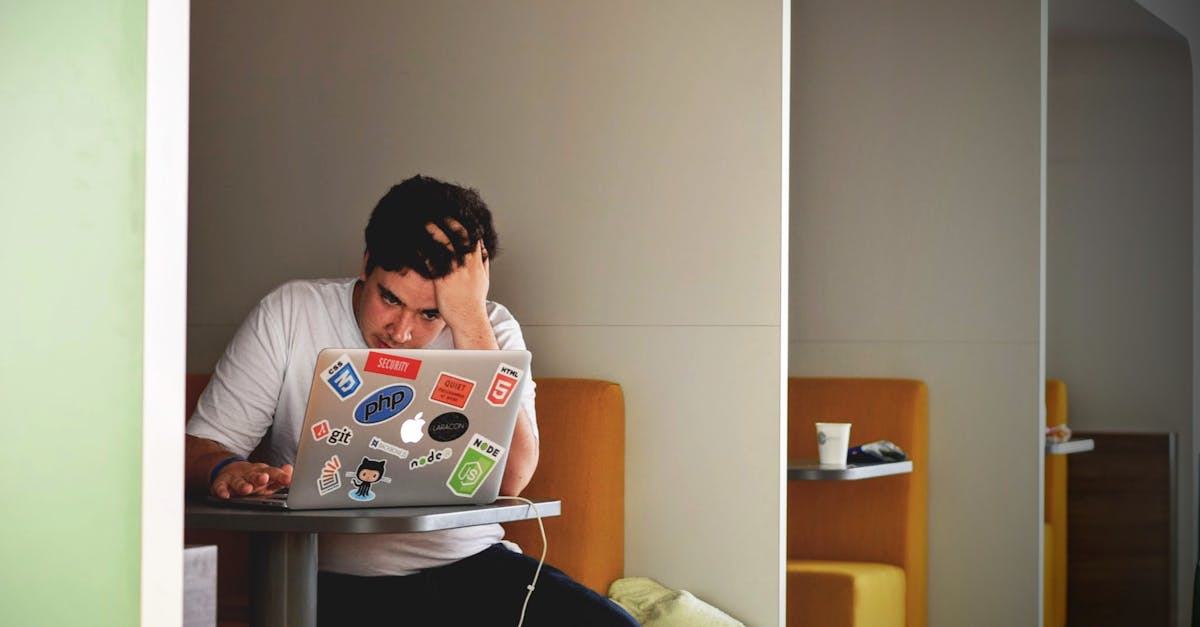Ever found yourself stuck by an unexpected bug in your native app React project, wondering where it all went wrong? As freelance developers and tech enthusiasts, we’ve all been there—facing roadblocks that seem to spiral out of control. February 2025 brings a fresh perspective on tackling these issues head-on. In this post, we’ll dive into avoiding common pitfalls in native app React development, a must-read especially when every line of code counts.
At Devlancer, we believe that the key to successful project deliveries lies in foreseeing and mitigating such mistakes before they derail your progress. Whether you’re a seasoned developer or just embarking on your freelance journey, understanding these challenges is crucial. We’ll explore practical strategies and share insights that have helped many sidestep major setbacks, from mastering state management to debugging effectively in a live environment. By the end, you’ll walk away with a robust checklist to elevate your native app React projects and ensure smoother development cycles.
Not only will you gain industry-tested advice, but you’ll also see why Devlancer is emerging as the preferred platform among top-tier developers and discerning clients alike. If you’re looking for a hassle-free way to connect with high-quality peers and build standout projects, you’re in the right place. Let’s get into the details and transform those potential pitfalls into stepping stones for success!
Table of Contents
- Understanding Native App React
- Frequent Debugging Challenges
- State Management And Performance Issues
- User Interface Integration Complications
- Tools And Techniques For Real Time Debugging
- Best Practices In Error Handling
- Optimizing Code Quality
- Ensuring A Smooth Development Cycle
- Leveraging Devlancer For Project Success
- Pre Development Planning
- During Development Quality Assurance
- Post Launch Optimization
- Conclusion And Next Steps
Introduction #
Welcome to our deep dive into some of the most common pitfalls encountered in native app react development. In today’s rapidly evolving tech landscape—especially as we step into February 2025—it’s more important than ever for developers to be proactive about identifying and mitigating potential coding issues before they escalate into full-blown project roadblocks.
In this post, we’ll set the stage by exploring how a few simple, yet highly effective, strategies can transform your approach. Whether you’re a seasoned developer or just beginning your journey in native app react projects, understanding these critical aspects will streamline your workflow and boost overall project success. We aim to provide you with a clear, actionable framework that highlights both common errors and innovative solutions that have proven effective in real-world scenarios.
Stay tuned as we unpack these insights further, empowering you to not only troubleshoot better but also to pre-empt issues that could potentially derail your project milestones.
Understanding Native App React #
When it comes to crafting engaging and high-performing applications, understanding the evolution and nuances of native app react is crucial. This section dives into how this approach has developed over time and what sets it apart from traditional React development.
The Evolution of Native App React #
The journey of native app react started with the need to bring the best of native performance to a familiar development paradigm. Over the years, frameworks like React Native have revolutionized how developers build mobile applications by allowing a single codebase to target multiple platforms. In the early days, bridging the gap between web-based technologies and native functionalities was a formidable challenge. However, with continuous improvements and community contributions, the evolution of native app react has transformed daunting tasks into manageable, streamlined processes.
Today, native app react embodies the spirit of innovation—combining the robustness of native development with the efficiency and flexibility of React's component-based architecture. This transformation is not just about keeping up with technological changes, but also about meeting the increasing demand for seamless user experiences and faster development cycles in a competitive market.
Key Differences from Traditional React Development #
While React remains a versatile tool for building web applications, there are distinct differences when it comes to native app react. One of the primary differences lies in handling platform-specific features. Native app react requires developers to engage deeply with device-specific APIs and functionalities, ensuring that applications leverage the full potential of the underlying hardware.
Another key difference is the approach to styling and layout. While traditional React development relies heavily on CSS and web standards, native app react often utilizes a blend of platform-native components and styles. This means that developers must be adept at both React principles and the unique aspects of mobile UI/UX design.
Furthermore, debugging and performance optimization in native app react can present new challenges. The integration with native code and the need to manage different execution environments necessitate a robust debugging process and meticulous attention to performance tuning. These challenges, however, come with the reward of building apps that are not only visually appealing but also extremely responsive and efficient across devices.
By understanding these fundamental differences, developers can better prepare for the dynamic landscape of mobile application development and harness the full capabilities of native app react to deliver superior apps.
Identifying Common Pitfalls #
Frequent Debugging Challenges #
Native app React development often presents a host of debugging challenges. Unexpected crashes or behavior issues can arise from asynchronous operations, misconfigured dependencies, or issues with third-party libraries. Developers may struggle to determine if a bug is due to an isolated coding error or a more systemic integration problem. Effective debugging practices—such as using advanced logging, source-map analysis, and leveraging browser and mobile debugging tools—are essential to trace the origin of issues quickly and maintain code integrity in live environments.
State Management and Performance Issues #
For native app React projects, managing state efficiently is crucial for both performance and user experience. Improper state management can lead to unnecessary re-renders, sluggish performance, and ultimately a frustrating user interface. It’s common for developers to encounter issues such as memory leaks or data staleness when state updates are not handled properly. To mitigate these pitfalls, employing state management libraries like Redux or React’s Context API along with performance monitoring tools can be incredibly beneficial. Optimizing rendering processes, careful use of memoization, and periodic reviews of state structure are recommended approaches for maintaining peak performance.
User Interface & Integration Complications #
Even when core functionalities are robust, challenges can arise at the interface level. Seamless integration between native app React components and backend APIs is essential for delivering a smooth user experience. In many cases, layout inconsistencies, data synchronization issues, or input handling errors can occur due to overlooked integration nuances. Rigorous UI testing, particularly for cross-device and cross-browser compatibility, as well as comprehensive end-to-end testing protocols are key strategies to ensure that each component, interaction, and API integration functions flawlessly. Addressing these complications at an early stage helps in maintaining a cohesive and reliable application flow.
By identifying these common pitfalls early, developers can streamline their troubleshooting process and refine their workflow. Embracing best practices in debugging, state management, and UI integration not only boosts project success but also aligns with Devlancer’s commitment to a hassle-free development experience.
Effective Debugging Strategies #
Effective debugging is at the heart of successful native app react development. When working with complex interfaces and ever-evolving application states, tapping into the right mix of tools and techniques can be a game-changer. By integrating modern debugging solutions and adhering to best practices, you not only solve issues faster but also enhance your app’s resilience in real-world scenarios.
Tools and Techniques for Real-Time Debugging #
Real-time debugging tools streamline the process of identifying and fixing issues as they occur. In native app react projects, it’s essential to have a toolbox that keeps pace with rapid development cycles. Here are some key strategies:
- Dynamic Console Logging & Breakpoints: Use console logging to quickly assess what’s happening under the hood. Set up breakpoints to pause execution, inspect variables, and understand how data flows through your app. This method is particularly effective when tracking down sporadic bugs.
- Hot Module Replacement (HMR): Leverage HMR to update modules without restarting your entire app. This provides immediate feedback on code changes, which is invaluable when fine-tuning state management and user interactions.
- Remote Debugging Tools: Tools like React Native Debugger and Flipper offer comprehensive monitoring by combining log tracing, performance analytics, and network inspection. These tools allow you to maintain control even when debugging in live environments, ensuring that issues are caught before they escalate.
Implementing these techniques can drastically reduce downtime and help maintain a smooth user experience, even under the pressures of a live production environment.
Best Practices in Error Handling #
While robust debugging tools resolve issues in real time, establishing solid error handling protocols acts as your safety net. For native app react projects, it’s vital to integrate error handling that not only detects problems but also mitigates their impact on user experience. Consider the following best practices:
- Graceful Degradation: Design your application so that, in the event of an error, it still operates at a reduced capacity rather than failing completely. This approach increases overall application resilience.
- Centralized Error Logging: Consolidate error logs in a central system. This helps in tracking recurring issues and deploying swift fixes. Monitoring these logs in real-time can preempt major disruptions, a practice especially useful in fast-paced environments like freelance projects.
- Implementation of Error Boundaries: Use React’s error boundaries to catch errors within the component tree. This prevents a single failing component from crashing the entire app, safeguarding the user experience.
- Clear User Feedback: Ensure that error messages are informative yet unobtrusive. Providing users with actionable feedback not only enhances troubleshooting but also builds trust in your application.
By embedding these best practices into your development workflow, you create a proactive framework for managing errors. In February 2025, as live debugging and error handling become ever more crucial, these strategies position you to anticipate problems and maintain a seamless experience for your users.
Mastering Best Practices in Development #
Optimizing Code Quality #
When it comes to native app react projects, refining your code at the outset can save you from hours of debugging later. Adopting a disciplined approach to code quality involves using static analysis tools, enforcing consistent coding standards, and integrating automated tests throughout your development process. Tools such as ESLint and Prettier not only keep your code clean and maintainable but also help in catching errors before they have a chance to escalate into major issues.
Regular code reviews and pair programming sessions can serve as invaluable checkpoints; they not only boost your project's overall quality, but also foster a culture of learning and collaboration among developers. By committing to these practices, you create a foundation for a more resilient native app react application, ensuring that potential pitfalls are addressed well before they impact your project delivery.
Ensuring a Smooth Development Cycle #
Efficiency is key to a successful development cycle, especially in the competitive landscape of native app react projects. An agile, iterative approach allows you to break down projects into manageable sprints, facilitating continuous testing and incremental improvements. Leveraging project management tools like JIRA or Trello can streamline workflow management, keeping your team focused and aligned with project goals.
Implementing continuous integration (CI) and continuous deployment (CD) pipelines further enhances your development cycle by automating builds, tests, and deployments. This not only minimizes human error but also guarantees that every code update is immediately vetted for quality and functionality. A systematic emphasis on automation and clear communication within your team ensures that each phase of the development cycle progresses smoothly, helping to maintain a high standard of quality in your native app react projects.
Embracing these best practices can transform your development process, turning everyday challenges into stepping stones for success. With monitoring, automation, and proactive collaboration at the core of your workflow, you'll be well-equipped to deliver standout projects time and again.
Leveraging Devlancer for Project Success #
When it comes to tackling challenges in native app react development projects, leveraging the expertise of a community that truly understands the landscape can be a game changer. Devlancer brings together top-tier talent and innovative project management tools that ensure your development process remains both efficient and effective.
Connecting with Top-Tier Developers #
Navigating the world of native app react development requires the right team behind you. At Devlancer, you gain access to an exclusive network of seasoned developers known for their deep expertise in React and native app frameworks. By connecting with professionals who have a proven track record, you not only benefit from their technical prowess but also from insights into best practices that can help you avoid common pitfalls.
- Expertise at Your Fingertips: Say goodbye to endless hours of searching for skilled talent. Devlancer directly connects you with experts who have weathered the challenges of native app react projects, ensuring you’re always a step ahead.
- Diverse Perspectives: Collaborate with a multidisciplinary team of developers who bring fresh, innovative ideas to the table. This diversity helps in pinpointing potential issues before they escalate, thereby streamlining your workflow.
- Quality Over Quantity: With a focus on high-quality project deliveries, Devlancer ensures that every connection made is a potential solution to a problem, or an improvement in your project’s overall strategy.
Streamlined Project Management and Collaboration #
A successful native app react project not only hinges on individual talent but also on how seamlessly this talent collaborates. Devlancer offers robust project management tools designed to simplify every step of the development process.
- Effortless Coordination: Organize your project tasks with an intuitive platform that bridges the gap between developers and clients. Whether you’re managing milestones or coordinating live debugging sessions, everything is designed to make your project flow as smoothly as possible.
- Real-Time Communication: Stay in constant touch with your team through integrated communication tools. Quick resolution of queries and collaborative problem solving mean that roadblocks are tackled head-on.
- Centralized Project Tracking: Keep a clear overview of your project’s progress with easily accessible dashboards. By having all project data in one place, you can make informed decisions quickly, ensuring that your native app react project remains on track.
Harnessing the power of Devlancer not only positions you at the forefront of technological excellence but also equips you with the tools and community support needed to navigate the intricacies of modern app development. With industry-leading developers and streamlined project management, your path to success becomes clearer, more predictable, and far less stressful.
Actionable Checklist to Avoid Pitfalls #
When developing a native app react project, a proactive approach is essential to ensure smooth progress from ideation to post-launch. Below is an actionable checklist designed to guide you through each phase of development, helping you preempt and overcome challenges along the way.
Pre-Development Planning #
Before writing any code, lay a solid foundation for your project:
- Define Clear Objectives: Outline the purpose of your native app react project. Clarify the problems it solves and the features it must include.
- Research & Feasibility: Conduct thorough research on similar platforms and identify challenges they faced. Understand how your project can offer a superior solution.
- Architecture & Design Strategy: Plan your project architecture meticulously. Decide on state management solutions, component structuring, and overall app design.
- Risk Assessment: Identify potential teething issues and map out contingency plans. This includes mapping dependencies, third-party libraries, and integration points that might require extra attention.
During-Development Quality Assurance #
A robust quality assurance phase minimizes errors and streamlines updates:
- Regular Code Reviews: Partner with peers or leverage Devlancer’s community to ensure that every piece of code is scrutinized for both functionality and maintainability.
- Automated Testing: Integrate unit and integration tests early in the process. Automated tests help catch bugs before they become costly issues.
- Continuous Integration/Continuous Deployment (CI/CD): Utilize a CI/CD pipeline for iterative testing and deployment. This practice ensures that staging environments closely mimic live production.
- Real-Time Debugging: Embrace tools that allow you to monitor your native app react application in real time. This helps pinpoint and resolve issues as they occur, rather than retroactively troubleshooting after a release.
Post-Launch Optimization #
Once your app has launched, ongoing optimization is key to maintaining performance and user satisfaction:
- User Feedback Loop: Establish clear communication channels for user input. Quick iterations based on feedback can help address unforeseen challenges post-launch.
- Performance Monitoring: Use analytics and monitoring solutions to constantly assess app performance. Look out for bottlenecks and interface glitches that may affect user experience.
- Regular Updates & Patches: Schedule consistent updates to refine features and resolve emerging bugs. A proactive post-launch strategy prevents small issues from escalating into major problems.
- Scalability Considerations: As your user base grows, ensure your backend and infrastructure are prepared for higher loads, and plan scalability adjustments accordingly.
By following this comprehensive checklist, you’re not only mitigating risks but also positioning your native app react project for success from development through post-launch optimization. Each phase builds on the previous one, ensuring that the final product is robust, responsive, and ready to meet the demands of both users and clients in 2025 and beyond.
Conclusion and Next Steps #
As we wrap up our exploration of avoiding pitfalls in native app react development, it’s clear that success hinges on preparation, continuous learning, and proactive problem-solving. In February 2025, the landscape for app development remains dynamic, emphasizing the importance of robust debugging strategies and efficient state management.
Key Takeaways #
- Anticipate issues early: Use the insights shared to foresee potential glitches before they escalate into costly problems.
- Embrace continuous learning: The technologies and tools for native app react are constantly evolving; make staying updated a habit.
- Implement effective debugging: Develop a systematic approach to troubleshooting to minimize downtime and ensure smoother iterations.
- Cultivate resilience: Each bug or setback is an opportunity to enhance your skills and refine your development workflow.
Next Steps #
- Review Your Workflow: Take a close look at your current development and debugging practices. Identify areas where a more modern or proactive approach could bring significant improvements.
- Leverage Community Insights: Engage with fellow developers on platforms like Devlancer to exchange tips, challenges, and success stories related to native app react development.
- Experiment and Iterate: Test out the strategies discussed in your upcoming projects. Monitor improvements and don’t shy away from iterating on your processes.
- Stay Informed: Technology doesn’t stop evolving. Regularly update yourself with the latest tools, libraries, and best practices in the native app react community.
At Devlancer, we are committed to supporting your journey by connecting you with a network of experienced professionals and providing access to cutting-edge resources. With these next steps, you’re well on your way to transforming development challenges into opportunities for growth and innovation.
Let’s move forward with confidence and build apps that not only meet requirements but set new benchmarks for excellence.