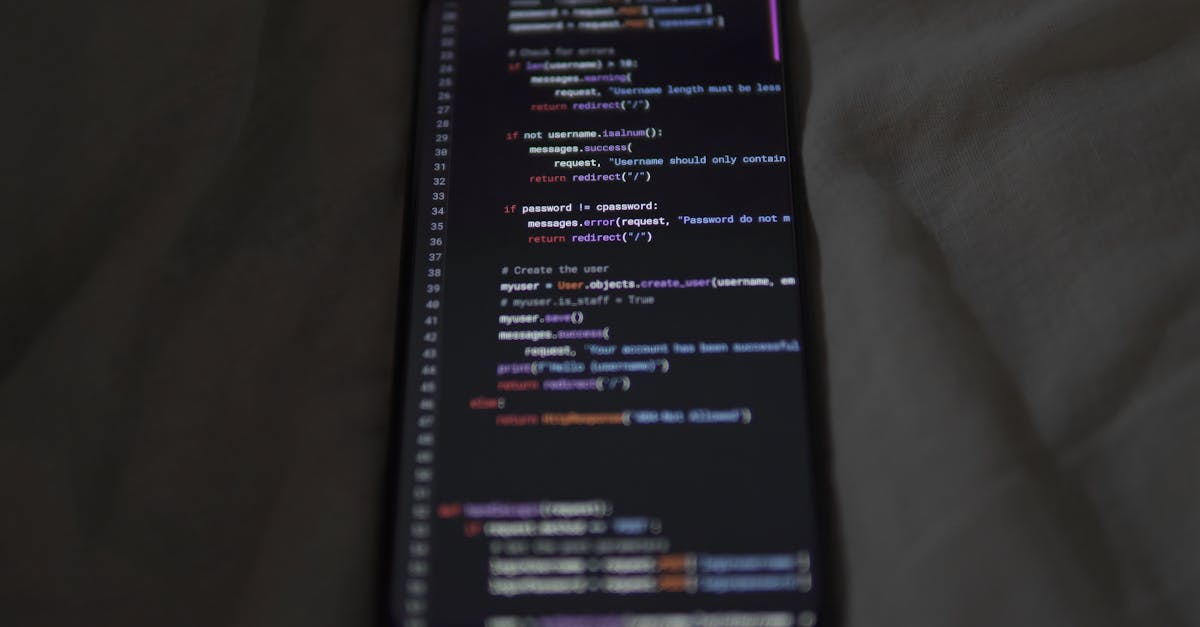Ever felt overwhelmed by the maze of building a rock-solid react native native app? You're not alone. In February 2025, as the tech world continues to evolve, many developers and businesses are still struggling with the complexities of app development. At Devlancer, we understand the challenges firsthand. That's why we've put together this guide on Best Practices for Building a High-Performing React Native Native App. Whether you're an experienced developer or a business owner looking for a hassle-free solution, this post is tailor-made for you.
Think about the last time a software issue slowed down your project or caused unexpected costs. Frustrating, right? We’re here to simplify the process. By the end of this article, you'll have a clear roadmap to develop apps that not only perform well but are also easy to maintain. You'll learn how to optimize your code, implement efficient strategies, and avoid common pitfalls that can derail even the best ideas.
At Devlancer, we don’t just offer tips—we connect you with a community of high-quality developers and clients who believe in seamless collaboration and innovation. Read on to discover actionable insights that can elevate your app from good to great, and see why more professionals are choosing Devlancer to bring their projects to life.
Table of Contents
- Introduction
- Understanding The React Native Native App Ecosystem
- Installation Configuration
- Project Structure Best Practices
- Integrating Third Party Libraries
- Efficient Code Practices
- Optimizing Ui Animations
- Asset Management Strategies
- Reusable Components
- State Management Hooks
- Error Handling Debugging
- Automated Testing Solutions
- Performance Monitoring Tools
- Maintenance Future Proofing Your App
- Connecting With High Quality Developers
- Streamlining Project Management
- Conclusion Next Steps
Introduction #
In today’s fast-paced tech environment, building a rock-solid react native native app can feel like navigating a labyrinth. Even in February 2025, many developers and businesses find themselves grappling with the complexities of app development—from optimizing performance to ensuring ease of maintenance.
At Devlancer, we recognize these challenges firsthand. Our mission is not just to simplify the development process but to empower you with proven strategies and actionable insights. Whether you’re an experienced developer or a business owner seeking a hassle-free solution, this guide is tailored to help you bypass common pitfalls and build high-performing, resilient apps.
By blending industry best practices with real-world experience, we’ll walk you through a clear roadmap designed to enhance your app’s performance and streamline its development. Let’s dive in and explore how you can transform challenges into opportunities by mastering the art of building a robust react native native app.
Understanding the React Native Native App Ecosystem #
When developing a react native native app, it’s crucial to grasp the ecosystem that makes this technology uniquely positioned for modern app development. Understanding the underlying components and principles can empower developers to build applications that are both high-performing and scalable.
What Makes React Native Unique? #
React Native stands apart due to its ability to blend the best of native development with the flexibility of JavaScript. Here are some key characteristics:
- Cross-Platform Efficiency: React Native enables developers to write a single codebase that serves both iOS and Android platforms. This not only accelerates development but also simplifies long-term maintenance.
- Native-Like Performance: Despite being written in JavaScript, React Native effectively bridges to native code, ensuring your app can leverage platform-specific optimizations and deliver a smooth user experience.
- Vibrant Community and Ecosystem: With a vast library of third-party plugins and a strong developer community, troubleshooting and innovation become more accessible. This ecosystem is crucial for staying ahead in the fast-evolving tech landscape of 2025.
- Real-Time Updates: By leveraging features such as hot reloading, developers can iterate rapidly, ensuring quicker testing cycles and continuous improvement of the app’s performance.
Navigating Native Components #
While React Native provides a robust framework for building apps, navigating the native components of each platform is essential for creating a polished final product. Here’s how you can effectively manage this integration:
- Understanding the Bridge: The bridge in React Native is what connects JavaScript with native modules. A solid grasp of how this interaction works can help you debug performance issues and optimize communication between layers.
- Platform-Specific Customizations: Sometimes, the out-of-the-box components may not meet the specific needs of your audience. Leveraging native code for platform-specific functionalities—like advanced animations or custom UI behaviors—can dramatically improve the overall user experience.
- Performance Optimization: Use native modules for compute-intensive tasks. This minimizes the overhead of the JavaScript bridge and helps maintain smooth performance even under heavy load.
- Code Organization and Modularity: To make maintenance easier, segregate your native module code from your JavaScript components. Such an approach not only simplifies debugging but also streamlines future upgrades as the technology evolves.
By embracing these practices, your journey into developing a top-tier react native native app becomes more structured and efficient. With a clear understanding of both React Native’s unique advantages and the intricacies of native components, you’re well-equipped to create apps that stand out in today’s competitive market.
Setting Up Your Development Environment #
When building a high-performing react native native app, a robust and well-organized development environment is the first step towards success. This section will walk you through the key steps—from installation to integrating third-party libraries—that will set the stage for a smooth development process.
Installation & Configuration #
The journey begins with installing the necessary tools and configuring your system properly. Here are some essential actions to undertake:
- Install Node.js and npm: Since React Native relies on Node.js for building and managing your project, ensure that you have the latest stable version installed. Use version managers like nvm to handle different node versions effortlessly.
- Set Up the React Native CLI: While many developers use Expo for quick prototyping, using the React Native CLI gives you deeper control over your project’s configuration. Follow the official documentation to get started.
- Configure Android and iOS Development Environments: Depending on your target platforms, correctly setting up Android Studio and Xcode (for macOS users) is crucial. This ensures that any native components integrated later are compiled and run seamlessly on devices or emulators.
- Environment Variables: Use a
.envfile to store configuration details such as API keys and server endpoints. This practice not only keeps your code clean but also secures sensitive information.
Project Structure Best Practices #
A well-organized project structure is vital when developing a react native native app. It minimizes confusion, facilitates collaboration, and makes scaling the project more manageable. Consider these best practices:
- Modular Directory Layout: Organize your project into distinct folders like
components,screens,services, andassets. This separation of concerns helps both new and veteran developers quickly understand the project structure. - Consistent Naming Conventions: Use consistent and descriptive names for files and directories. This is particularly useful when multiple developers work on the same codebase.
- Utilize Feature-Based Segmentation: Group related files and features together. This method improves maintainability by isolating changes to specific parts of the project.
- Separate Business Logic from Presentation: Keep your UI components lean by isolating business logic into separate service or utility files. This leads to cleaner, more testable components.
Integrating Third-Party Libraries #
No project is an island, especially when it comes to enhancing functionality in a react native native app. Third-party libraries can significantly speed up development times and add rich features. Here’s how to manage their integration effectively:
- Evaluate and Choose Wisely: Before adding any library, evaluate its community support, documentation, and how well it aligns with your project requirements. Reliable libraries often come with active maintenance and regular updates.
- Use Package Managers: npm or Yarn can simplify dependency management. Ensure that you commit your lock files (
package-lock.jsonoryarn.lock) to ensure consistency across development environments. - Handle Native Linking: Some libraries require native code integration. Use tools like
react-native linkor manually configure the native projects as needed. Always test these integrations on both Android and iOS to catch platform-specific issues early. - Stay Updated: As the environment evolves, libraries may release breaking changes. Keep an eye on changelogs and update dependencies regularly to maintain compatibility with the latest versions of React Native and other critical tools.
By following these guidelines, you’ll not only establish a stable base for your development, but also streamline the process of building a scalable and efficient react native native app. A well-set-up development environment reduces downtime, helps with easier debugging, and ultimately contributes to a faster, more reliable app development process.
Performance Optimization Techniques #
In this section, we'll dive deep into the strategies for optimizing your react native native app for maximum performance. These techniques, honed over years of industry experience, aim to streamline your code, enhance UI responsiveness, and improve overall app efficiency. Let's explore each of these areas:
Efficient Code Practices #
Writing clean, efficient code is the cornerstone of any high-performing app. Here are a few best practices to keep in mind:
- Modularize Your Code: Break down your application into smaller, manageable components. This not only makes your code easier to debug but also improves load times by isolating and lazy loading components when necessary.
- Leverage Asynchronous Programming: Utilize asynchronous methods where applicable to avoid blocking the main thread. This is crucial in react native native apps where synchronous operations can lead to noticeable performance delays.
- Optimize State Management: Use efficient state management libraries and avoid unnecessary re-renders. Keeping state logic lean helps in maintaining a smooth user experience.
- Implement Code Splitting: Where feasible, split your code into bundles that can be loaded on demand rather than delivering a single large bundle.
By focusing on these practices, you'll reduce execution time and enhance the scalability of your app.
Optimizing UI & Animations #
A seamless and intuitive interface greatly contributes to perceived app performance. Here’s how you can optimize the UI and animations in your react native native app:
- Use Native Driver for Animations: Whenever possible, use the native driver to offload animation processing to the device's native layer. This minimizes the JavaScript thread's workload, resulting in smoother transitions.
- Minimize Overdraw: Keep your UI layers to a minimum by reducing unnecessary background elements and complex overlapping views. This ensures that the rendering process is as efficient as possible.
- Debounce & Throttle User Inputs: For animations triggered by user interactions, throttle the frequency of updates or debounce the events to prevent performance lags.
- Monitor Performance Regularly: Utilize tools like React DevTools and performance monitors to identify and mitigate any UI bottlenecks that could be affecting the overall experience.
With optimized UI and carefully managed animations, your app will not only look good but will also deliver a responsive experience that keeps users engaged.
Asset Management Strategies #
Efficient asset management is essential to ensure that your app loads quickly and runs smoothly. Consider these strategies for managing assets in your react native native app:
- Optimize Images and Media: Compress images without sacrificing quality and use modern image formats. Leverage responsive images that adapt to different devices and resolutions.
- Cache Assets Locally: Implement caching mechanisms to store frequently used assets. This not only reduces load times but also minimizes network requests, which is particularly beneficial in areas with limited connectivity.
- Lazy Load Assets: Defer the loading of non-critical assets until they are needed. This technique is especially useful in large apps where initial load times need to be minimized.
- Implement Asset Bundling: Combine multiple small assets into a single bundle to reduce the number of HTTP requests. Proper bundling strategies can drastically improve overall performance.
Employing these asset management practices will ensure a more efficient loading process and provide users with a seamless experience from the first tap to the final interaction.
Implementing Best Practices in Code & Design #
When building a high-performing react native native app, aligning your code with industry best practices is essential. This not only makes your app more scalable but also eases maintenance and debugging. Below, we explore several core areas that will enhance your project from the ground up.
Reusable Components #
Designing with reusability in mind is a cornerstone of efficient app development. By creating components that can be easily reused across your application, you reduce redundancy and simplify updates. Here are a few tips to keep in mind:
- Modular Architecture: Break down your interface into smaller, maintainable components. This enables you to isolate changes and improve the scalability of your app.
- Prop-Driven Customization: Accept props in your components to allow for flexibility while keeping the design consistent.
- Documentation & Testing: Document your components and include unit tests to ensure that as they are reused, they continue to perform reliably.
Example:
const Button = ({ label, onClick, style }) => (
<TouchableOpacity onPress={onClick} style={[defaultStyle, style]}>
<Text>{label}</Text>
</TouchableOpacity>
);
State Management & Hooks #
Efficient state management is vital for creating responsive and dynamic apps. With the introduction of React Hooks, managing state in your react native native app has become more intuitive:
- useState and useEffect: These hooks simplify the lifecycle management and dynamic updates within your application. Use them to keep state localized and side-effects predictable.
- Context API: For more complex apps, consider the Context API or state management libraries like Redux to share state across various components.
- Performance Optimization: Avoid unnecessary re-renders by using memoization techniques such as
useMemoanduseCallback.
Taking advantage of these hooks and patterns will not only streamline your code but also contribute to a smoother user experience.
Error Handling & Debugging #
Robust error handling is critical for developing a resilient app. Incorporate proactive strategies to catch and fix issues before they become major problems:
- Try/Catch Blocks: Wrap asynchronous code in try/catch statements to gracefully handle runtime errors.
- Error Boundaries: Implement error boundaries to catch UI errors in specific areas of your app without crashing the entire application.
- Logging and Monitoring: Use logging libraries and monitoring tools to track errors in production. This helps in quickly identifying and resolving issues.
- Debugging Tools: Leverage debugging tools and built-in React Native debugging features to step through your code and inspect performance bottlenecks.
By building a rigorous error handling strategy, you safeguard your application's performance and enhance the overall user experience.
Adopting these best practices in your react native native app development workflow not only promotes a cleaner codebase but also lays the foundation for sustainable growth and innovation.
Testing, Debugging, and Maintenance #
For a robust and high-performing react native native app, thorough testing, intuitive debugging, and proactive maintenance are essential. In this section, we’ll dive into the best practices that empower you to identify issues early, monitor performance in real-time, and keep your app future-proof.
Automated Testing Solutions #
Automated testing is the backbone of efficient app development. Integrating testing suites into your development cycle not only slashes the time spent on manual tests but also boosts the reliability and stability of your react native native app. Consider using frameworks such as Jest or Detox to perform unit tests, integration tests, and end-to-end tests. By automating these processes, you can catch regressions and bugs before they impact your users.
Key strategies include:
- Unit Testing: Isolate individual components and validate their functionality with tools like Jest.
- Integration Testing: Ensure that interactions between various parts of your app produce the expected outcomes.
- End-to-End Testing: Simulate real user environments with Detox to verify the complete flow of the app.
Adopting continuous integration (CI) tools further streamlines the testing process, ensuring every update is rigorously vetted before deployment.
Performance Monitoring Tools #
Once your react native native app is deployed, continuous performance monitoring becomes paramount. Use performance monitoring tools to track metrics such as memory usage, CPU load, and response times. Tools like Firebase Performance Monitoring, Sentry, or New Relic provide real-time insights that can help pinpoint anomalies in your app's behavior.
By integrating these monitoring solutions, you can:
- Detect Performance Bottlenecks: Identify resource-intensive processes and optimize them for smoother operation.
- Understand User Behavior: Collect data on how users interact with your app to improve the overall user experience.
- Preemptively Address Issues: Set up alerts to detect and quickly resolve issues before they escalate into major problems, ensuring that your app runs seamlessly for your users.
Maintenance & Future-Proofing Your App #
Regular maintenance is vital to ensure your react native native app remains reliable, secure, and scalable. Maintenance isn’t just about bug fixes; it's about future-proofing your app for continued success. Here are some strategies to consider:
- Code Refactoring: Continuously improve and optimize your code to keep it clean, efficient, and easy to manage. This helps in addressing technical debt and prepares your app for future updates.
- Library & Dependency Updates: Regularly update third-party libraries and ensure compatibility with the latest versions of React Native to take advantage of new features and enhancements.
- Security Audits: Undertake periodic security reviews to safeguard your app from vulnerabilities, ensuring that it meets industry standards and best practices.
- User Feedback Loop: Implement mechanisms to collect and analyze user feedback, then iterate on your app’s functionality based on real-world usage patterns.
By combining these practices, you ensure that your react native native app not only meets the current market demands but is also adaptable to future advancements in technology.
Regular attention to testing, performance monitoring, and maintenance lays a strong foundation for your app’s long-term success, reducing downtime and providing a consistently smooth experience for your users.
Leveraging Devlancer for Seamless Collaboration #
When building a top-tier react native native app, collaboration is key. At Devlancer, our platform is designed to bridge the gap between visionary ideas and technical prowess, ensuring that your app development process is smooth, efficient, and backed by expertise.
Connecting with High-Quality Developers #
The journey to creating a high-performing react native native app begins with assembling the right team. Devlancer’s network is home to experienced and vetted developers who bring a wealth of knowledge from diverse projects. Here’s how we empower you to connect with top talent:
- Expertise at Your Fingertips: Easily find developers who specialize in React Native and mobile app development, ensuring your project is in capable hands.
- Tailored Matches: Our advanced matching system considers your project’s unique needs, aligning you with professionals who have a proven track record in developing scalable and efficient mobile applications.
- Transparent Profiles and Portfolios: Gain insights into each developer’s experience, past projects, and skill sets, so you can make informed hiring decisions with confidence.
By choosing Devlancer, you not only benefit from a pool of high-quality talent but also reduce the stress and uncertainty often associated with freelance hiring. Whether you’re refining an existing react native native app or building one from scratch, our platform ensures that you have the best minds working alongside you.
Streamlining Project Management #
Managing a project efficiently is just as important as developing great code. Devlancer offers tools and best practices to help you keep your project on track, from planning through to execution. Here’s what you can expect:
- Centralized Communication: Keep all project communications in one place. Our platform integrates messaging, file sharing, and feedback systems, making it easy for teams to stay on the same page.
- Real-Time Updates: Monitor your react native native app project’s progress with real-time updates. Early detection of issues means you can address challenges before they escalate.
- Agile Tools for Efficiency: Utilize task boards, milestones, and timelines to break down your project into manageable segments. This structured approach helps in keeping deadlines in check and budgets under control.
Adopting these project management strategies not only enhances your team’s productivity but also significantly boosts the overall quality and performance of your app. With Devlancer’s seamless integration of collaboration and management tools, the hurdles of static project tracking become a thing of the past.
Embrace a superior workflow that merges top-notch talent with smart project management to deliver react native native app projects that stand out in today’s competitive market.
Conclusion & Next Steps #
As we wrap up this guide, it's clear that building a high-performing react native native app doesn't have to be an uphill battle. By applying the best practices we've discussed—from optimizing code and streamlining workflows to leveraging community expertise—you now have a roadmap to simplify development and accelerate your project’s success.
Recap #
- Clean & Maintainable Code: Prioritize readability and modularity to ease future updates.
- Efficient Strategies: Implement robust development practices that minimize bottlenecks and maximize performance.
- Community Collaboration: Tap into resources and expert guidance, especially from platforms like Devlancer, to overcome challenges quickly.
- Continuous Monitoring: Regularly evaluate and refine your app’s performance to stay ahead in a fast-evolving tech landscape.
Moving Forward #
- Review Your Process: Assess your current development practices and identify areas for immediate improvement.
- Leverage Expert Support: Consider joining Devlancer’s vibrant community to connect with experienced developers, ensuring your project is backed by expert insights.
- Implement Incremental Improvements: Start applying these best practices incrementally to see continual progress without overwhelming your team.
- Stay Updated: Technology never stands still. Stay informed about the latest trends in React Native development to keep your app competitive in 2025 and beyond.
At Devlancer, our mission is to simplify the complexities of app development. We’re here to support you every step of the way—helping you transform challenges into stepping stones for success. Embrace these strategies, and watch your react native native app evolve from a promising idea into a standout product in the digital marketplace.
Happy coding, and here’s to a future of seamless, high-performing apps!