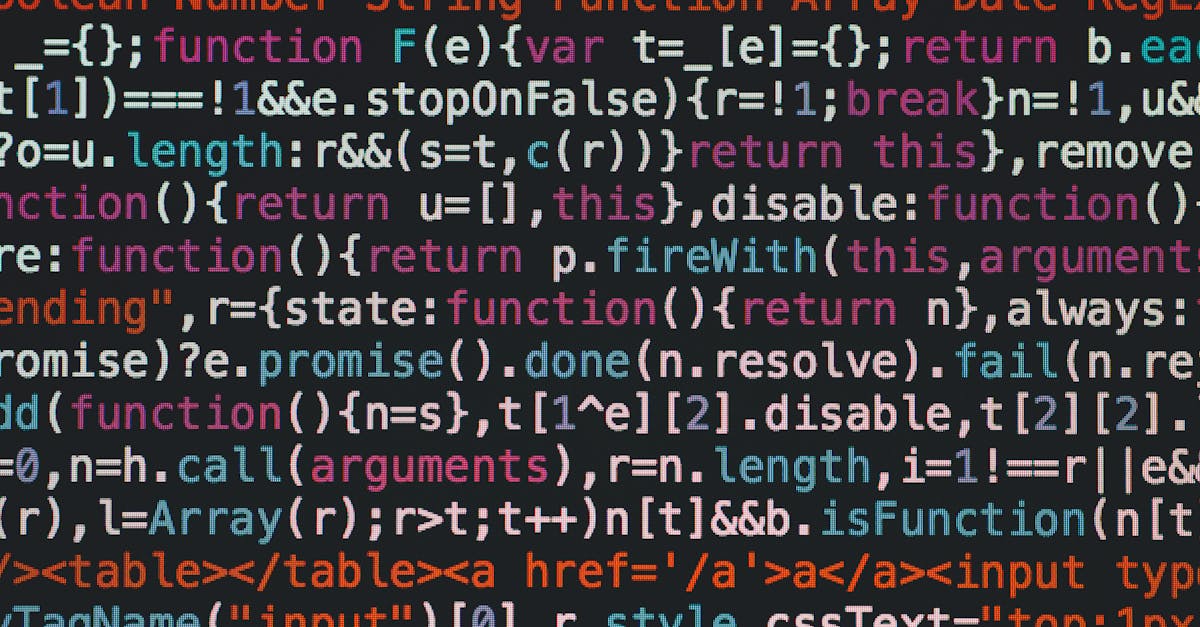Are you tired of feeling boxed in by the limitations of standard development approaches for your apps with react native? If so, you're not alone. In February 2025, developers and project managers alike are looking for ways to unleash the full potential of their applications without the usual headaches. At Devlancer, we understand the struggle to find streamlined, hassle-free solutions that bridge the gap between native performance and the flexibility of web-based technologies.
In this post, we'll explore the process of integrating native modules into your apps with react native—a technique that transforms the typical development experience. You'll discover practical steps to harness the power of native functionalities while sticking with your beloved React Native codebase. Whether you're looking to boost performance, access platform-specific APIs, or simply give your app a technological edge, we've got you covered.
By the end of this guide, you'll understand not just the 'how' but also the 'why' behind incorporating native modules. Plus, we'll share insights on how Devlancer is redefining freelance software development, making it easier than ever to connect with top-tier developers who can help bring your innovative projects to life. So, buckle up and get ready to transform your development strategy in a way that’s both practical and cutting-edge.
Table of Contents
- Introduction
- The Evolution Of React Native And Native Modules
- Understanding Native Modules In React Native
- Setting Up Tools And Prerequisites
- Debugging And Testing Basics
- Planning Your Integration Strategy
- Writing Bridge Code For Native Modules
- Implementing And Testing The Integration
- 1 Optimize The Bridge Communication
- 2 Leverage Native Modules For Intensive Tasks
- 3 Efficient Memory Management
- 4 Use Profiling Tools And Performance Monitoring
- 5 Code Splitting And Lazy Loading
- 6 Consistent Testing And Iteration
- Leveraging Platform Specific Apis For Advanced Functionality
- How Devlancer Is Revolutionizing Freelance Software Development
- Curated Network Of High Quality Talent
- Seamless Collaboration And Communication
- Innovative Tools Tailored For Modern Development
- A New Era Of Trust And Efficiency
- Conclusion And Next Steps
Introduction #
As we step into February 2025, the world of software development is rapidly transforming. Developers and project managers are increasingly looking for ways to overcome the limitations of traditional development approaches when building apps with react native. This guide marks a significant shift towards leveraging native modules to unlock your app's full potential.
Integrating native modules isn't just a technical upgrade; it's about rethinking how you approach performance and user experience in your projects. By combining the flexibility of react native with the robust capabilities of native modules, you can achieve smoother performance and richer functionality—delivering a seamless experience to your users.
In this section, we'll walk you through the rationale behind this integration, illustrating how seamlessly blending these methodologies can elevate your development workflow. Prepare to discover practical insights that not only demystify the technical steps but also highlight why this approach is becoming an essential strategy for modern app development.
Dive in and explore how this innovative method can reshape your projects and set a new standard for excellence in apps with react native.
The Evolution of React Native and Native Modules #
React Native has come a long way since its inception, evolving from a promising open-source framework into a mature platform that enables developers to build high-performance, cross-platform apps. Today, as you work on innovative projects, understanding this evolution is key to leveraging the full capabilities of your development toolbox—especially when it comes to integrating native modules.
A Journey of Innovation #
From its early days, React Native was designed to bridge the gap between native performance and the development speed of web technologies. Developers working on apps with react native soon discovered that while the framework excels at rapid prototyping, some use cases demand the nuanced performance and system-level access that native modules offer. This need has driven continuous improvements and a deeper integration between native code and the React Native ecosystem.
Native Modules: The Game Changer #
The introduction of native modules marked a significant turning point. Initially seen as a workaround to overcome the limitations of JavaScript, native modules have evolved into robust components that seamlessly extend the functionality of React Native apps. By allowing developers to write platform-specific code in Java or Swift/Objective-C, native modules enable access to low-level APIs and device hardware, offering a performance boost that is crucial for resource-intensive applications.
With the growing need for more immersive and efficient user experiences in 2025, the evolution of native modules has become more relevant than ever. They empower teams to create apps that are not only faster and more responsive but also more adaptable to the unique demands of each mobile platform.
What This Means for Your Projects #
As the landscape of mobile development shifts, staying updated with these advancements can significantly impact your project's success. Whether you're incorporating the latest native modules to optimize your app's performance or deploying platform-specific enhancements, recognizing the historical and technical journey of React Native provides valuable insights.
By understanding how native modules have matured alongside React Native, developers can better plan for integration, anticipate potential challenges, and deliver a seamless end-user experience. In essence, the evolution of these technologies reflects a commitment to innovation—one that aligns perfectly with Devlancer's mission to connect forward-thinking projects with top-tier freelance developers.
Understanding Native Modules in React Native #
When developing modern applications, especially when working with apps with react native, developers often hit performance limits or need access to platform-specific features that aren’t readily available through the standard JavaScript APIs. This is where native modules come into play, bridging the gap between your JavaScript codebase and the native functionalities provided by iOS and Android.
What Are Native Modules? #
Native modules are custom code components written in platform-native languages such as Swift, Objective-C, Java, or Kotlin. They enable you to leverage device-specific features and optimize performance while still benefiting from the simplicity and flexibility of React Native. Essentially, these modules act as intermediaries that allow your React Native code to call directly into native code, facilitating:
- Access to Advanced APIs: Whether you need to integrate with hardware sensors, manage memory more efficiently, or interface with platform-specific libraries, native modules provide access to APIs that are not available in the JavaScript layer.
- Performance Optimizations: By offloading computationally heavy tasks to native code, you can ensure smoother interactions and faster load times, making your apps more responsive and efficient.
- Enhanced User Experience: Native modules can help you render components that look and feel more in line with the platform’s design guidelines, thereby improving the overall user experience.
Benefits Over Traditional Methods #
Integrating native modules offers several advantages over sticking purely with the conventional development approaches tailored for React Native. Some of the key benefits include:
- Improved Performance: Native modules allow critical parts of your code to run directly on the device’s hardware, significantly boosting execution speed and reducing lag in high-performance scenarios.
- Greater Flexibility: With native modules, you’re not limited by the abstractions provided by React Native. This means you can access a wider range of native functionalities, giving your app a competitive edge in today's fast-evolving tech landscape.
- Scalability for Complex Projects: As your app evolves, certain components may require more intensive processing or newer platform-specific features. Native modules provide a scalable solution that can grow with your project without necessitating a complete rewrite of your codebase.
- Seamless Integration: By combining the ease of React Native with the power of native code, you achieve a more harmonious development process. This dual approach not only accelerates development but also minimizes maintenance challenges when scaling your project.
In summary, understanding and implementing native modules can dramatically enhance the capabilities of your apps with react native. By tapping into the intrinsic power of each platform, you’re not only optimizing performance but also paving the way for innovative features that can set your projects apart in a competitive market.
Preparing Your Development Environment #
Integrating native modules into your apps with React Native begins long before you write a single line of code. Laying a strong groundwork for development by configuring your environment properly can save you a significant amount of time and prevent headaches down the road. In this section, we'll walk through setting up your essential tools and diving into the basics of debugging and testing.
Setting Up Tools and Prerequisites #
Before you begin integrating native modules, make sure your development setup is optimized for both efficiency and flexibility. Here are the key components you should have in place:
-
Node.js and npm: Ensure you have the latest stable version of Node.js installed, which comes bundled with npm. This will allow you to manage packages and dependencies efficiently. Run
node -vandnpm -vto verify your installations. -
React Native CLI: Depending on your project requirements, consider installing the React Native CLI globally via npm. This tool simplifies creating, running, and troubleshooting your React Native projects.
-
Platform-Specific Tooling:
- For iOS development (only on macOS), ensure that Xcode is installed. Update it to the latest version to avoid compatibility issues with native modules.
-
For Android development, install Android Studio along with the necessary SDKs and emulator images. Make sure you configure your ANDROID_HOME environment variable correctly.
-
Watchman (macOS/Linux): For file watching and improved filesystem performance, installing Watchman can significantly enhance your development experience.
-
Version Control: Although not a tool directly linked to native module integration, using Git (or another version control system) from the start can help track changes as you introduce native code into your project.
Taking the time to set these up not only ensures smoother integration of new features but also helps maintain a consistent environment that can easily be shared among your development team or external freelancers from Devlancer.
Debugging and Testing Basics #
An effective development environment goes hand-in-hand with robust debugging and testing fundamentals. Working with native modules involves interacting with both the native and JavaScript sides of your React Native apps, which means you’ll need a clear strategy for troubleshooting issues that may arise in either layer.
-
Remote Debugging: Use the built-in remote debugging tools provided by React Native to inspect console logs, set breakpoints, and monitor performance directly from your browser. If you’re more comfortable with integrated development environments like VS Code, consider configuring its debugging tools for a more tailored experience.
-
Flipper: This open-source debugging platform is becoming a staple for React Native developers. Flipper provides an interface for inspecting your app's logs, network requests, and even provides support for interactive debugging of native modules. Make sure you have Flipper set up to streamline diagnosing issues across both JavaScript and native layers.
-
Unit Testing and Integration Testing: When integrating new native modules, it's essential to validate their functionality with a combination of unit and integration tests. Frameworks like Jest for JavaScript testing and native testing tools (e.g., XCTest for iOS and Espresso for Android) can help ensure that new features don’t introduce regressions.
-
Live Reload and Hot Module Replacement (HMR): Leverage these features during development to make iterating on your code rapid and feedback immediate. They allow you to see changes in real time without the need for full rebuilds on every minor revision.
By ensuring that your development environment is fully equipped and by familiarizing yourself with these debugging and testing practices, you lay a strong foundation for seamlessly integrating native modules into your apps with React Native. An optimized environment not only boosts productivity but also empowers you to troubleshoot effectively as your project grows.
Step-by-Step Integration Guide #
Planning Your Integration Strategy #
Before diving into the code, it's crucial to map out your integration plan. Start by identifying the specific native functionalities you want to incorporate into your apps with react native. Consider the following steps:
- Define Objectives: Clearly outline what you hope to achieve by integrating native modules—be it improved performance, access to exclusive API features, or a smoother user experience.
- Research Platform Capabilities: Examine documentation for both iOS and Android to ensure that the native features align with your project requirements. Look into platform-specific APIs that can really augment your React Native experience.
- Assess Project Scope: Determine the extent of native integration needed and how it might impact your overall architecture. Consider creating a roadmap that highlights key milestones and potential technical challenges.
A well-defined strategy early on not only streamlines the development process but also minimizes potential roadblocks during implementation.
Writing Bridge Code for Native Modules #
The bridge code is the linchpin that connects your React Native interface with native functionalities. Here are essential tips for writing effective bridge code:
- Choose the Right Language: For iOS, write your bridge code using Objective-C or Swift; for Android, use Java or Kotlin. This ensures compatibility and leverages platform-specific advantages.
- Maintain a Modular Design: Organize your native modules as discrete components that can be integrated one at a time. This modularity both simplifies debugging and allows for easier future updates.
- Example Implementation:
// A basic example of a React Native bridge module
import { NativeModules } from 'react-native';
const { CustomNativeModule } = NativeModules;
export const invokeNativeFunction = () => {
CustomNativeModule.performNativeOperation((response) => {
console.log('Native response:', response);
});
};
Pay attention to documentation, error handling, and consistent naming conventions to keep the bridge code maintainable for any developer who may work on the project in the future.
Implementing and Testing the Integration #
After writing the bridge code, the next step is to integrate these modules into your main application and ensure they function as expected. Follow these practices for a smooth implementation:
- Step-by-Step Integration: Implement one native module at a time and test it thoroughly before moving on. This incremental approach reduces risk and helps isolate any issues that arise.
- Thorough Testing: Utilize both unit tests and integration tests to verify that your native modules work seamlessly with your React Native code. Leverage simulators and physical devices to cover a range of scenarios and operating conditions.
- Debug and Iterate: Use platform-specific debugging tools available in your development environment. Identify and fix any discrepancies early on, and be prepared to iterate on your solution based on test outcomes.
- Document Learnings: Maintain a detailed log of challenges encountered and the solutions implemented. This documentation will be invaluable for future enhancements and for sharing insights with your team.
By carefully implementing and rigorously testing your native module integration, you'll be able to harness the full potential of your apps with react native. This step-by-step approach not only helps you achieve superior performance and richer functionality but also aligns perfectly with Devlancer's mission to simplify the freelance software development landscape.
Best Practices and Performance Optimization #
When it comes to developing high-performing apps with react native, adhering to best practices is essential. Optimizing your app not only enhances user experience but also ensures that it scales effectively as it grows in complexity. Here are some strategies and tips to keep your app running smoothly:
1. Optimize the Bridge Communication #
The communication between the JavaScript side and native modules—often referred to as the bridge—can become a bottleneck if not managed properly. To mitigate this, consider the following approaches:
- Batch your bridge calls: Instead of making multiple individual requests, batch them together where possible.
- Limit the payload size: Reduce the complexity of data passed between JavaScript and native modules. This practice minimizes latency and improves overall performance.
2. Leverage Native Modules for Intensive Tasks #
For performance-critical sections of your app, offload heavy computations or operations to native modules. This allows you to:
- Utilize platform-specific optimizations: Take advantage of device-specific APIs for computationally intensive tasks.
- Improve resource management: By delegating tasks to native modules, you can free up the JavaScript thread for handling UI updates and interactions.
3. Efficient Memory Management #
Poor memory management can lead to slowdowns and unpredictable crashes. It is critical to:
- Monitor memory usage: Regular profiling helps you to identify memory leaks and areas where optimization is necessary.
- Release unused resources: Ensure that unused modules or variables are cleared promptly to avoid unnecessary memory consumption.
4. Use Profiling Tools and Performance Monitoring #
Harnessing profiling tools is vital for pinpointing performance bottlenecks in your apps with react native. Tools such as the React Native Debugger, Flipper, and native performance monitoring solutions can provide insights into CPU, memory usage, and responsiveness of both the JavaScript thread and native modules. Regular performance monitoring not only helps in maintaining a smooth user experience but also in planning proactive improvements.
5. Code Splitting and Lazy Loading #
Implementing code splitting and lazy loading can reduce the initial load times considerably. This makes your app feel more responsive, especially on lower-end devices or in scenarios with limited connectivity. By only loading the required modules when needed, you also reduce the runtime memory footprint.
6. Consistent Testing and Iteration #
Adopt continuous testing strategies to ensure that each optimization delivers the expected boosts in performance. Automated testing frameworks can simulate user interactions and help identify potential issues early in the development cycle.
By embracing these best practices, you not only enhance the performance of your apps with react native but also ensure a scalable and maintainable code base. The blend of efficient native module integration with these optimization strategies results in a robust, high-performance app that stands out in today's competitive landscape.
Leveraging Platform-Specific APIs for Advanced Functionality #
Integrating native modules is a powerful strategy for enhancing your apps with react native. By harnessing platform-specific APIs, you can unlock capabilities that are otherwise unavailable within the standard React Native library. This not only improves performance but also enables you to create a more tailored and responsive user experience.
Why Go Native? #
While React Native offers the convenience of a unified codebase, certain tasks demand the full power of native code. Whether it’s accessing advanced camera functionalities, leveraging custom sensors, or integrating with the latest security features, native APIs provide the necessary performance and optimization that can give your app a competitive edge.
Getting Started #
- Identify Your Needs:
-
Start by pinpointing functionalities where native performance is essential. Ask yourself, Does this feature require platform-specific optimizations or direct access to hardware?
-
Explore the API:
-
Once you have a list, dive into the platform documentation (iOS or Android) to understand the capabilities, limitations, and best practices of each API.
-
Bridge the Gap:
-
Use React Native’s bridging mechanism to integrate these native modules. This process involves creating a native module in Java or Swift/Objective-C that communicates smoothly with your React Native codebase.
-
Test Rigorously:
- Ensure that the integrated functionalities work seamlessly across different devices by testing on both simulators/emulators and physical devices. Remember, the real world testing is key in February 2025 as new devices and OS updates start rolling out.
Best Practices #
- Use Abstraction Layers: To keep your code maintainable, abstract platform-specific implementations behind a common interface so that your business logic remains consistent.
- Stay Updated: The landscape of native APIs is always evolving. Keep an eye on the latest updates from platform vendors to ensure that your integrations are both secure and optimized.
- Engage With Experts: Integrating native modules can involve complexities that are best handled with hands-on experience. This is where platforms like Devlancer come into play, connecting you with top-tier developers who have the requisite expertise in both native and React Native development.
Conclusion #
Leveraging platform-specific APIs can significantly elevate the performance and features of your apps with react native. By thoughtfully integrating native modules, you create applications that are both versatile and robust—an essential strategy in today’s competitive landscape of mobile app development.
How Devlancer Is Revolutionizing Freelance Software Development #
Devlancer isn’t just another freelance platform—it’s a dynamic ecosystem designed to empower both developers and project managers to achieve more with less hassle. In a tech landscape where integrating new features, such as native modules into your apps with react native, can be a complex challenge, Devlancer provides a streamlined solution that redefines the way freelance software development is done.
Curated Network of High-Quality Talent #
At the core of Devlancer’s mission is an unwavering commitment to quality. We rigorously vet every developer on our platform to ensure that you are connected with professionals who not only understand the nuances of react native but also possess the expertise necessary to implement native functionalities seamlessly. This means faster, more efficient integration of advanced features that give your app the performance edge it needs.
Seamless Collaboration and Communication #
Gone are the days of cumbersome communication channels and project misunderstandings. Devlancer offers an intuitive, user-friendly interface that facilitates clear, real-time collaboration between clients and developers. This transparency ensures that everyone stays on the same page—from the initial project briefing to the final implementation—helping to reduce miscommunication and accelerate project timelines.
Innovative Tools Tailored for Modern Development #
Whether you’re updating an existing app or building a new masterpiece, our platform provides cutting-edge tools that simplify the process of integrating native modules into your react native apps. These tools not only bridge the gap between native performance and the flexibility of web-based technologies but also empower developers with the resources they need to solve complex challenges quickly and accurately.
A New Era of Trust and Efficiency #
In February 2025, trust and efficiency are more crucial than ever in the fast-paced world of freelance development. Devlancer’s transparent workflow and robust project management capabilities ensure that you’re always in the loop. With clearly defined milestones, consistent progress updates, and secure payment structures, you can focus on what matters most: building and scaling innovative applications without the usual setbacks.
Embrace a new era of freelance software development where quality, communication, and innovative solutions come together to transform your projects from conception to completion—only with Devlancer.
Conclusion and Next Steps #
In integrating native modules into your apps with react native, you’ve taken a critical step in bridging the gap between high performance and the flexibility of web-based development. Not only does this approach empower you to unlock platform-specific capabilities, but it also positions your projects to stand out in a competitive landscape.
Key Takeaways #
- Enhanced Performance: By carefully integrating native modules, you can achieve smoother interactions and superior performance metrics for your applications.
- Access to Platform-Specific APIs: Leverage the best functions offered by the underlying platforms to elevate user experiences.
- Scalable Solutions: With this hybrid approach, transitioning to more complex applications becomes a more streamlined process.
Next Steps #
- Plan Your Integration: Outline the components of your app that could benefit most from native enhancements. Identify which APIs or functionalities are crucial for your target audience.
- Prototype and Test: Develop a small-scale prototype that incorporates native modules. Use this as a testing ground to debug and optimize the integration process.
- Collaborate with Experts: Consider connecting with top-tier developers who have hands-on experience in integrating native modules within react native projects. Platforms like Devlancer can help you find the right talent to refine your project.
- Document Your Process: As you integrate and test, keep detailed documentation. This process not only helps in future troubleshooting but also makes scaling the project or onboarding new team members much smoother.
- Iterate and Optimize: Utilize feedback from your testing phase for iterative enhancements. Continuous optimization will ensure that your app remains robust and ready to meet evolving user expectations.
Embracing native modules isn’t just a technical upgrade—it’s a strategic move towards more resilient, high-performance applications. Now is the time to apply these insights and transform your development process. Whether you’re a seasoned developer or a project manager charting new paths, these next steps will ensure that your projects remain at the forefront of innovation in the dynamic landscape of apps with react native.