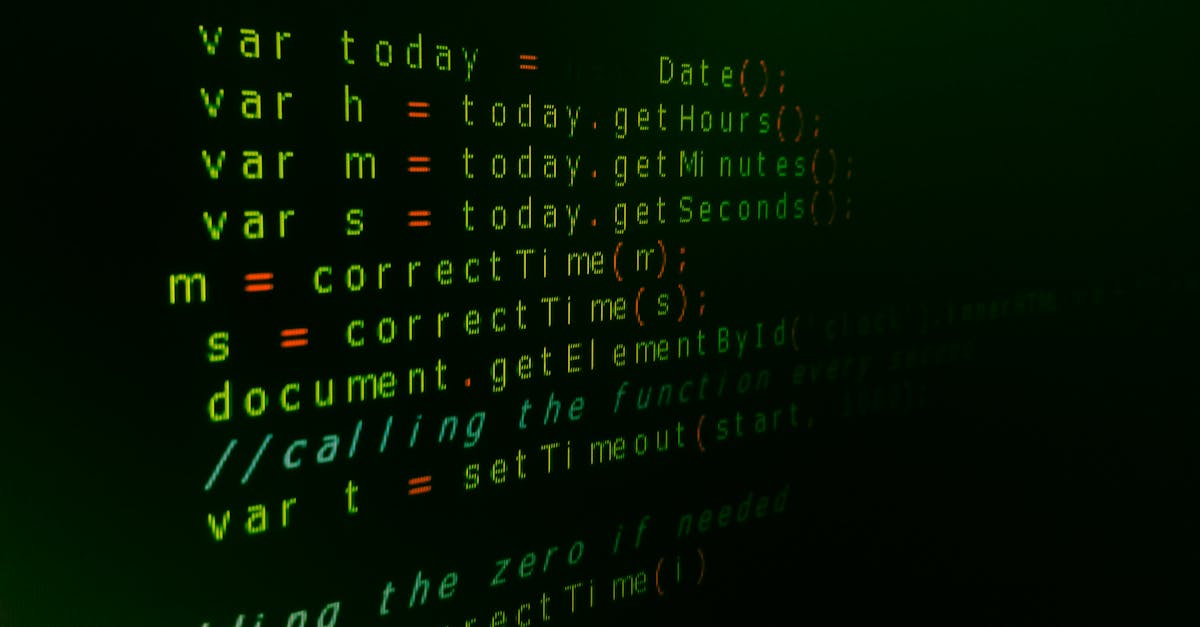Have you ever spent countless hours wrestling with your React mobile app code, only to find that that one stubborn bug keeps you up at night? You're not alone. In today’s fast-paced digital world, building flawless React mobile apps is a challenge even for the most seasoned developers. At Devlancer, we understand that the road to a well-functioning mobile application is rarely smooth, especially when you’re juggling complex features and tight deadlines. If you’ve ever faced difficulties troubleshooting issues like erratic UI behavior or performance lags on your React mobile app, then you’re in the right place.
In this post, we’ll explore some of the most common pitfalls you might encounter while developing on the React mobile platform and arm you with effective strategies to fix them. From debugging tricky errors to optimizing app performance, we’re here to guide you at every step. And while we delve into these solutions, we’ll also show you how Devlancer’s innovative platform connects high-quality freelance developers with clients seeking reliable, hassle-free project management. Whether you’re a solo developer or part of a larger team, understanding these troubleshooting techniques will make your development journey smoother and more enjoyable.
So, if you’re ready to turn those frustrating hurdles into stepping stones for success, stick around. By the end of this article, you’ll be armed with the insights and confidence to overcome even the toughest challenges in your React mobile projects.
Table of Contents
- Understanding React Mobile Development
- Common Challenges In React Mobile Apps
- Debugging Complex Code And Error Handling
- Ui Inconsistencies And Layout Issues
- Performance Lags And Optimization Bottlenecks
- Effective Debugging Strategies
- Optimizing App Performance
- Case Studies Of Overcoming Common Pitfalls
- Lessons Learned From Successful Projects
- Connecting High Quality Freelance Developers With Clients
- Streamlining Project Management For Efficient Troubleshooting
- Conclusion And Next Steps
Introduction #
In today’s fast-paced digital landscape, developing a high-performing React mobile app can feel like navigating a maze. Even the most experienced developers encounter moments when unexpected bugs and performance hiccups disrupt smooth deployment. From unpredictable UI behaviors to elusive error messages that seem to defy explanation, the challenges can be as diverse as they are daunting.
At Devlancer, we understand that these obstacles are not just technical issues—they’re opportunities to refine your skills and optimize your development process. In this post, we’ll dive deep into the most common pitfalls encountered in React mobile development and provide you with actionable strategies to address them. Whether you’re facing an issue with asynchronous data fetching or struggling with performance optimization on a tight deadline, our goal is to equip you with the insights needed to troubleshoot effectively.
Moreover, in 2025, with the increasing complexity of mobile applications and evolving user expectations, having a reliable support network is more critical than ever. Devlancer not only offers expert troubleshooting guidance but also connects you with a pool of skilled freelance developers who can help turn your project challenges into success stories.
Let’s embark on this journey to transform your React mobile app debugging challenges into stepping stones for crafting flawless applications.
Understanding React Mobile Development #
Defining React Mobile and Its Role #
React Mobile refers to the application of React technologies in creating mobile applications, commonly using frameworks like React Native. This approach leverages the component-based architecture of React to build mobile apps that can deliver rich, native-like experiences across both iOS and Android platforms. By utilizing a single codebase, developers can streamline their development process, reduce maintenance efforts, and achieve faster iteration cycles, which is especially beneficial in today’s fast-paced app market.
Beyond code efficiency, React Mobile encapsulates a philosophy of reusability and modularity. It empowers developers to build complex functionalities by composing smaller, manageable pieces, making it easier to debug and update the overall application. In an era where the expectations for smooth, responsive interfaces are high, understanding and effectively using React Mobile techniques can be the difference between an app that merely functions and one that excels in performance and user experience.
Unique Challenges in Mobile Development #
While React Mobile offers significant advantages, it also brings its own set of challenges. Mobile development, unlike traditional web development, often has to account for a variety of hardware specifications, screen sizes, and operating system behaviors. Developers may encounter issues such as inconsistent performance across devices, memory management hiccups, and complexities in handling native modules.
Moreover, debugging on mobile devices can be more intricate due to limited access to device logs and the varied behavior of emulators versus real devices. Features like hot reloading, while useful, can sometimes mask deeper issues that only become apparent under production conditions. These challenges require a precise combination of robust development practices and specialized troubleshooting techniques.
At Devlancer, we recognize these unique challenges faced by developers working with React Mobile. Our platform connects clients to high-quality freelance developers who are well-versed in overcoming these hurdles, ensuring that projects run smoothly and efficiently. Whether you are contending with device-specific bugs or optimizing performance to meet user expectations, understanding these nuances is key to successful mobile app development.
Common Challenges in React Mobile Apps #
Developing on the React mobile platform can be immensely rewarding, but it also presents its own set of challenges. In this section, we explore the key hurdles that developers commonly face and outline practical ways to overcome them.
Debugging Complex Code and Error Handling #
Working with a dynamic codebase often means grappling with complicated bugs and unforeseen errors. Some of the most common debugging challenges include:
- Intermittent bugs: Issues that seem to appear and disappear can be hard to isolate. Using techniques like setting breakpoints and logging detailed runtime behavior with tools such as React Developer Tools and Chrome DevTools can help pinpoint problems.
- Asynchronous errors: Since React mobile apps frequently use asynchronous operations, errors might occur outside of the immediate call stack. Implementing robust error boundaries and proper promise handling can mitigate these risks.
- Stack trace overload: With libraries and frameworks layering on top of your code, error messages may become obscured. Simplifying your component structure and decomposing complex operations into smaller, testable units can improve error diagnosis.
UI Inconsistencies and Layout Issues #
Ensuring a consistent user experience across a range of devices can be particularly challenging. Some issues you might encounter include:
- Responsive design conflicts: Variations in screen sizes and orientations require careful planning. Utilizing flexible layout strategies with CSS Flexbox or Grid, combined with media queries, can address most inconsistencies.
- Platform-specific rendering quirks: Differences in how iOS and Android process styles or gestures might lead to layout misalignments. Thorough testing on multiple devices and simulators is essential to fine-tune UI behavior.
- Dynamic content adjustments: Real-time data handling might cause elements to shift unexpectedly. React’s re-rendering and diffing algorithms help, but ensuring proper component state management remains crucial.
Performance Lags and Optimization Bottlenecks #
Performance can often be the Achilles' heel of feature-rich mobile applications. Here are some common pitfalls and strategies to overcome them:
- Heavy initial loads: Bundling too many modules or assets can slow down app startup. Consider lazy loading or code splitting strategies to load only what’s necessary immediately.
- Inefficient re-renders: Over-rendering components may cause noticeable lag during interactions. Using React memoization techniques like React.memo and optimizing your state management can reduce the computational overhead.
- Resource-intensive animations and computations: Animations and background tasks can quickly pile up, affecting the overall app performance. Offloading heavy operations to web workers or using performant libraries could alleviate these issues.
By understanding these common challenges in React mobile development, you can better prepare and troubleshoot issues as they arise. Each problem is an opportunity to refine your workflow and enhance the stability and performance of your applications.
Effective Debugging Strategies #
Debugging is an integral part of developing applications, especially when working with a complex framework like react mobile. In this section, we’ll break down two key areas that can dramatically simplify your troubleshooting process, allowing you to quickly pinpoint and resolve issues in your React mobile applications.
Leveraging Developer Tools and Techniques #
Modern developer tools are essential for efficiently diagnosing problems in your mobile apps. Utilizing tools like Chrome DevTools, React Developer Tools, and specialized debugging software, you can inspect component hierarchies, monitor real-time state changes, and track network activities to comprehend what goes wrong under the hood.
- Chrome DevTools: Use the Elements panel to inspect the DOM and understand how your components are rendered. The Console can reveal unexpected errors or warnings that may not be immediately apparent.
- React Developer Tools: This extension is a must-have for any react mobile developer. It offers a clear view of your component tree, props, and state management, facilitating the location of bugs within complex layouts.
- Source Maps and Breakpoints: Setting breakpoints in your source code can help pause execution and inspect variable values, enabling a detailed step-by-step diagnosis of issues related to rendering or state mutations.
Embracing these techniques not only speeds up debugging but also enhances your capability to understand how different parts of your application interact.
Best Practices for Troubleshooting Code Bugs #
When it comes to troubleshooting, a systematic approach is crucial. Here are some best practices to keep your debugging process streamlined and efficient:
- Reproduce the Issue Clearly: Before diving into the code, make sure you can consistently replicate the problem. This can involve setting up test cases or simulating specific user interactions.
- Isolate Components: If you’re encountering unpredictable behavior, try isolating individual components or sections of your code. By narrowing down the problem area, you can focus on a smaller subset of code.
- Read Error Messages Carefully: Error messages are not just notifications but valuable hints that guide you where to look. Invest time in understanding and researching these messages.
- Implement Unit and Integration Tests: Automated testing can act as an early warning system, alerting you to new bugs before they become embedded in your codebase.
- Keep Your Dependencies Updated: The react mobile ecosystem is evolving rapidly. Regularly update your libraries and tools to benefit from the latest bug fixes and performance improvements.
By following these best practices, you can maintain robust code and ensure smoother project management. Happy debugging!
Optimizing App Performance #
When it comes to improving the overall effectiveness of your react mobile applications, a key factor to address is performance. Users expect smooth interactions, quick load times, and seamless transitions. Below, we break down vital strategies that can transform your app's performance by targeting core areas: rendering and state management, as well as the efficient management of resources through lazy loading and code splitting.
Improving Rendering and State Management #
One of the most common challenges in react mobile development is merging complex UI rendering with effective state management. Consider these best practices:
-
Optimize Component Rendering: Avoid unnecessary re-renders by using tools like
React.memoandshouldComponentUpdate. This is especially important when handling frequently updating data or a large number of UI elements. -
Leverage Effective State Management: Utilize state management libraries such as Redux or MobX to centralize your application state. By organizing your state more effectively, you can reduce the overhead and avoid sync issues that can slow rendering.
-
Use Hooks Wisely: React Hooks, such as
useMemoanduseCallback, can drastically improve performance when used appropriately. They help to prevent function re-creations and unnecessary recomputation, thereby streamlining the rendering process. -
Batch Updates: Grouping state updates using batching techniques can reduce the number of render cycles. This is especially critical in high-frequency update scenarios common to react mobile apps.
By applying these methods, you not only achieve smoother interactions but also create a more maintainable codebase that is easier to debug and enhance over time.
Utilizing Lazy Loading and Code Splitting #
Another potent strategy for enhancing the performance of your react mobile app is lazy loading coupled with code splitting. These techniques ensure that your app loads only the necessary code from the start, which directly impacts load times and responsiveness.
-
Implement Lazy Loading: Break your application into smaller chunks that are loaded on demand. For example, components that are not immediately visible can be loaded asynchronously when the user navigates to that part of the app. This reduces the initial load time and improves the overall user experience.
-
Adopt Code Splitting Tools: Utilizing libraries like Webpack or tools integrated within Create React App can help you split your code logically. This method divides your bundle into smaller pieces, which can be cached and loaded as needed, reducing the overhead for first-time users.
-
Optimize Resource Management: Combine lazy loading with predictive prefetching. By preloading critical resources during idle time, you can further reduce delays when transitioning between sections of your app.
Overall, these practices not only boost the efficiency and responsiveness of your react mobile application but also facilitate a smoother user journey, especially on devices with limited resources. This is critical in today’s competitive mobile landscape where performance can significantly influence user retention and engagement.
Real-World Examples and Case Studies #
In this section, we dive into tangible examples and detailed case studies that showcase how developers have successfully overcome common pitfalls in developing on the react mobile platform. By learning from real-world experiences, you can better understand the challenges and embrace the strategies that lead to more reliable and high-performing mobile applications.
Case Studies of Overcoming Common Pitfalls #
Over the past few years, many developers have encountered and resolved issues such as unexpected UI behavior, sluggish performance, and other debugging challenges in react mobile projects. For instance, one case study from early 2025 highlighted a development team that struggled with intermittent UI freezes during peak usage times. By methodically profiling their app and reworking their state management, they were able to reduce re-render overhead and enhance user experience dramatically.
Another interesting scenario involved a startup that faced difficulties integrating third-party libraries seamlessly into their react mobile app. Through a series of controlled tests and iterative debugging sessions—coupled with insights from the Devlancer community—they refined their integration approach, leading to a robust final product that minimized dependency-related risks.
These real-life examples not only illustrate common challenges but also provide a roadmap for diagnosing and fixing issues that frequently arise during the app development process.
Lessons Learned from Successful Projects #
Success in react mobile app development often comes with learning from both mistakes and triumphs. One recurring lesson is the importance of proactive debugging practices from the early stages of development. Projects that incorporate thorough code reviews, regular performance assessments, and automated testing frameworks tend to mitigate problems before they escalate.
Many successful developers now emphasize the benefits of collaboration. Engaging with a community of experienced professionals—such as those found on platforms like Devlancer—allows developers to share troubleshooting tips, benchmark best practices, and even pair-program to overcome particularly tricky issues. A sustained focus on continuous learning and embracing feedback can transform potential roadblocks into valuable opportunities for improvement.
As you continue to refine your react mobile projects, consider these case studies and lessons as vital tools for your development toolkit. They not only illustrate that challenges are common, but also that there are proven methods to resolve them efficiently and effectively.
How Devlancer Enhances Your Development Journey #
Devlancer’s innovative approach transforms the way you tackle challenges in your react mobile projects. By bridging the gap between skilled freelance developers and clients with high expectations, Devlancer is making it easier than ever to achieve streamlined, efficient project management and problem resolution.
Connecting High-Quality Freelance Developers with Clients #
At the heart of Devlancer lies a vibrant community of high-quality freelance developers, each with robust experience in building and troubleshooting react mobile applications. Whether you’re struggling with elusive bugs or complex performance issues, Devlancer connects you with experts who have a proven track record of navigating the intricacies of mobile development.
- Deep Expertise: Developers on the platform are versed in the latest best practices and innovative techniques in react mobile development, ensuring that your project is in the hands of professionals who understand both your challenges and your ambitions.
- Tailored Matches: Devlancer’s intelligent matching system identifies the ideal developer based on your specific needs, from debugging erratic UI behavior to optimizing performance, ensuring that your project receives personalized attention from the right talent.
- Reliable Quality: By fostering a community driven by excellence, Devlancer elevates the standard of freelance engagements, allowing clients to confidently delegate troubleshooting tasks with reduced managerial overhead.
Streamlining Project Management for Efficient Troubleshooting #
Effective project management is crucial when dealing with the rapid pace and complex issues inherent in react mobile app development. Devlancer goes beyond merely connecting you with developers – it offers a suite of tools designed to make managing and troubleshooting your projects more efficient.
- Centralized Communication: With integrated messaging and collaboration features, keeping track of debugging updates or performance tweaks becomes effortless. All project-related communications are streamlined, reducing the risk of miscommunication and lost details.
- Real-Time Tracking: Stay updated on the progress of your troubleshooting efforts with real-time dashboards that highlight critical milestones, issue rescheduling, and successful fixes. This level of transparency ensures that you’re always in the loop, regardless of whether it’s February 2025 or any other time.
- Integrated Tools for Success: Devlancer’s platform supports a range of project management tools tailored for react mobile projects, from bug tracking systems to progress analytics. These features empower both clients and developers to collaborate more effectively, ensuring that every challenge is met with a structured, result-driven approach.
By harnessing the expertise of seasoned developers and utilizing cutting-edge project management tools, Devlancer is revolutionizing the troubleshooting process. This streamlined approach not only accelerates the resolution of technical issues but also enhances the overall development journey, making your react mobile app projects more secure, efficient, and enjoyable.
Conclusion and Next Steps #
In wrapping up our discussion on troubleshooting common challenges in React mobile apps, it's clear that the path to a flawless application can be filled with hurdles. However, by applying systematic debugging strategies and performance optimizations, you can transform those hurdles into opportunities for growth and innovation in your development work.
As you continue to refine your React mobile projects, remember that every challenge—be it elusive bugs or unpredictable UI behavior—provides valuable insights that can propel your skills to new heights. The strategies and best practices discussed above are designed not only to help overcome current issues but also to prepare you for future advancements in mobile app development.
We encourage you to revisit these troubleshooting techniques regularly, adapt them to your specific project needs, and consider exploring new tools and methodologies as the React ecosystem evolves. The journey to mastering React mobile development is a continuous learning process—one that becomes more rewarding with persistence and continuous improvement.
Looking ahead, consider integrating modern collaborative solutions into your workflow. Platforms like Devlancer are redefining the freelance software development landscape by connecting high-quality developers with clients who demand reliability and efficiency. Whether you're tackling a small bug or managing a large-scale project, leveraging a community of skilled professionals can make the difference between stagnation and success.
Take the next step by reviewing your current projects, applying these troubleshooting methods, and exploring how a supportive freelance network can accelerate your progress. Happy coding, and here’s to a smoother, more efficient journey in the world of React mobile development!